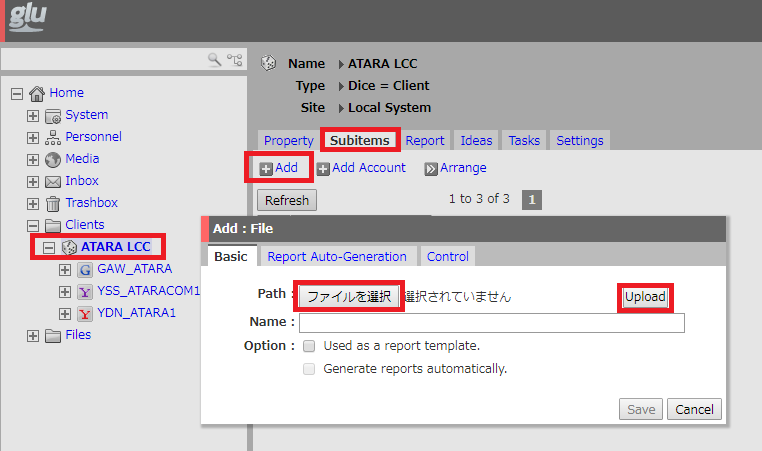Creating a New File
- In the Home Menu, select the dice or folder to which you wish you upload a file.
- In the Subitems tab, click Add → File.
- Click Select a File and Upload.
- Click Save to save, or Cancel to cancel the upload.
Modifying Files
- In the Home Menu, select the file you wish to update.
- Click Modify in the Properties tab.
- Edit settings and Save.
Deleting Files
- In the Home Menu, select the file you wish to delete.
- Click Modify in the Properties tab.
- Click Delete.
Note: Files which do not display the “Delete” button are original items.