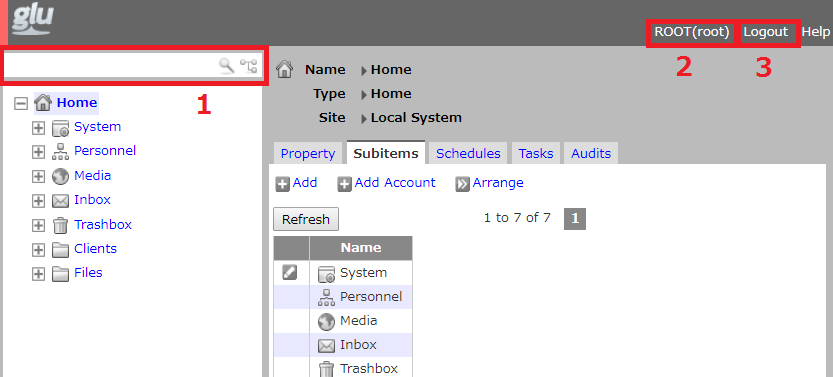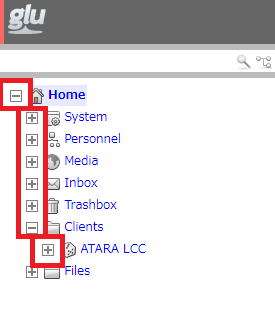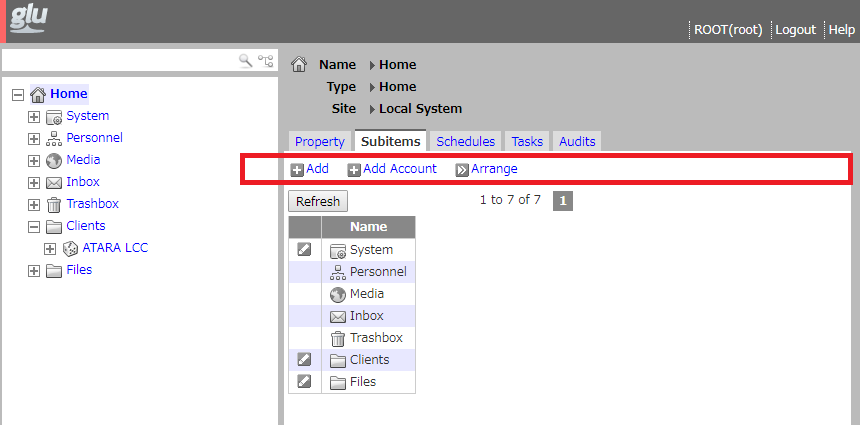Certain operations are common to all glu users regardless of access privileges.
Basic Layout
- Search Bar
Allows you to search for items in the Home Menu. - User Info
Displays account name of the user currently logged in.
Click this to modify user information. - Logout
Logout from glu.
The Home Menu
All objects on glu are arranged within a parent-child hierarchy.
Expand the Home Menu with the +/- icons and select an object.。
- + Button expands items.
- – Button closes items.
The Main Screen
Tabs on the Main Screen (right) will display according to the object selected in the Home Menu (left).
After selecting an object, click a tab on the top of the Main Screen to view its functions.
See “Tabs on the Main Screen” for more on tab functions.