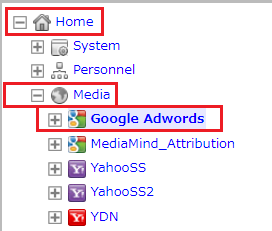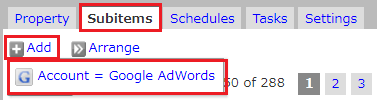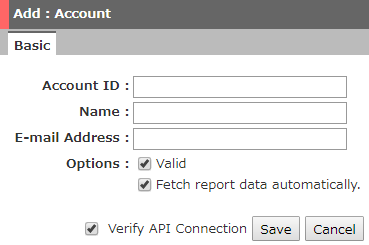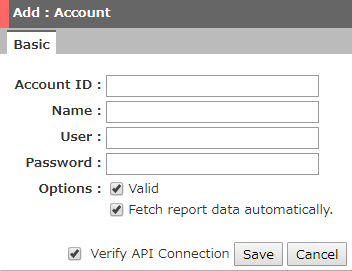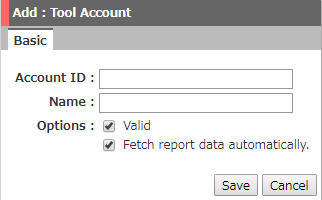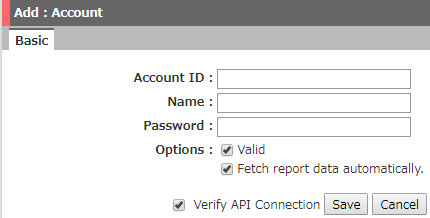Q
We have a new client and I want to register their accounts on glu. How do I go about this?
A
Please refer to the following steps when registering a new account on glu.
Note: Adding an account does not fetch its data. Please refer to “Fetching Historical Data” for retrieving over 1 month of past data.
Adding a New Account
- Login to glu
- From the Home menu, click Media & select the corresponding Master Account. (Make sure to select the actual master account, and not just the “+” mark.)
Ex.) For Google AdWords - Subitems tab → Add → Select “Account = Google AdWords”
- Enter the necessary items in the “Add: Account” window. See details per media below.
For Google AdWords
Account ID is a required field.
Note: Account Name will update automatically after data retrieval.
For Yahoo! Promotional Ads
Account ID, Account Name, User, and Password are required fields.
Note: Enter the Application Account ID in the User field.
Note: Enter the Application Account Password in the Password field.
For Facebook
Account ID is a required field.
Please assign Atara’s Business Manager as an “Ad Account Analyst” prior to registering Facebook accounts. Then register accounts on glu the second following business day.
Ex. If you assign Atara as an Ad Account Analyst to an account on Friday, please wait until Tuesday to register it on glu.
Note: Please contact our Support Team for urgent cases or if you encounter an error during account registration.
Note: Once you unassign an account from Atara’s Business Manager, please make sure to deactivate this account on glu as well.
For Google Analytics
Account ID is a required field.
Note: Account IDs are different from Property IDs.
They should NOT end with a “-“.
For example,
Correct: xxxxxxxx
Wrong: UA-xxxxxxxx-x
- Click Save.
Criteo
Account ID, Account Name, and Password are required fields.
Note: Please request API access permission from Criteo.
Criteo will provide you with credentials to be input as Account ID and Password.