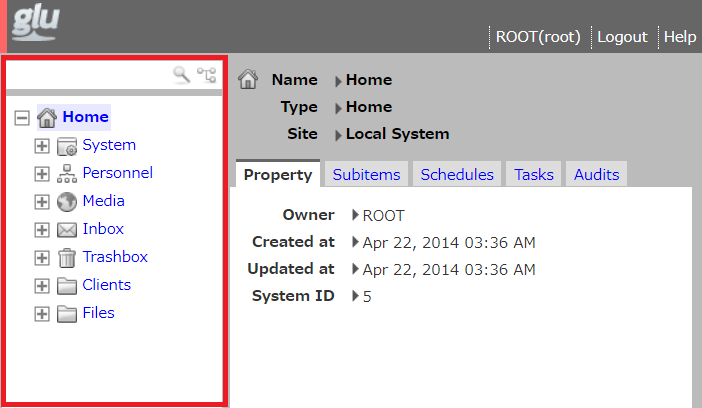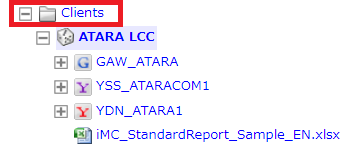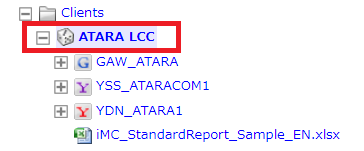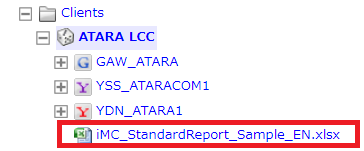You’ll see the Home Menu on the far left of the glu UI.
The Home Menu displays all objects on glu, including accounts, folders, files, etc., in a hierarchy.
Folders
Easily organize your files and dice by arranging them in folders on glu.
Dice
Dice allows you to hybrid, aggregate, or analyze multiple data or items.
For instance, you can create a diverse range of charts with the data items “Date”, “Account”, “Campaign”, and “Keyword”, such as “Transition of Average Monthly CPC per Account” or “Transition of Daily Ad Position per Keyword”.
Dice are recognizable by the “dice” icons next to them.
Files
You can upload and manage files under folders or dice.
Files have “file” icons next to them.